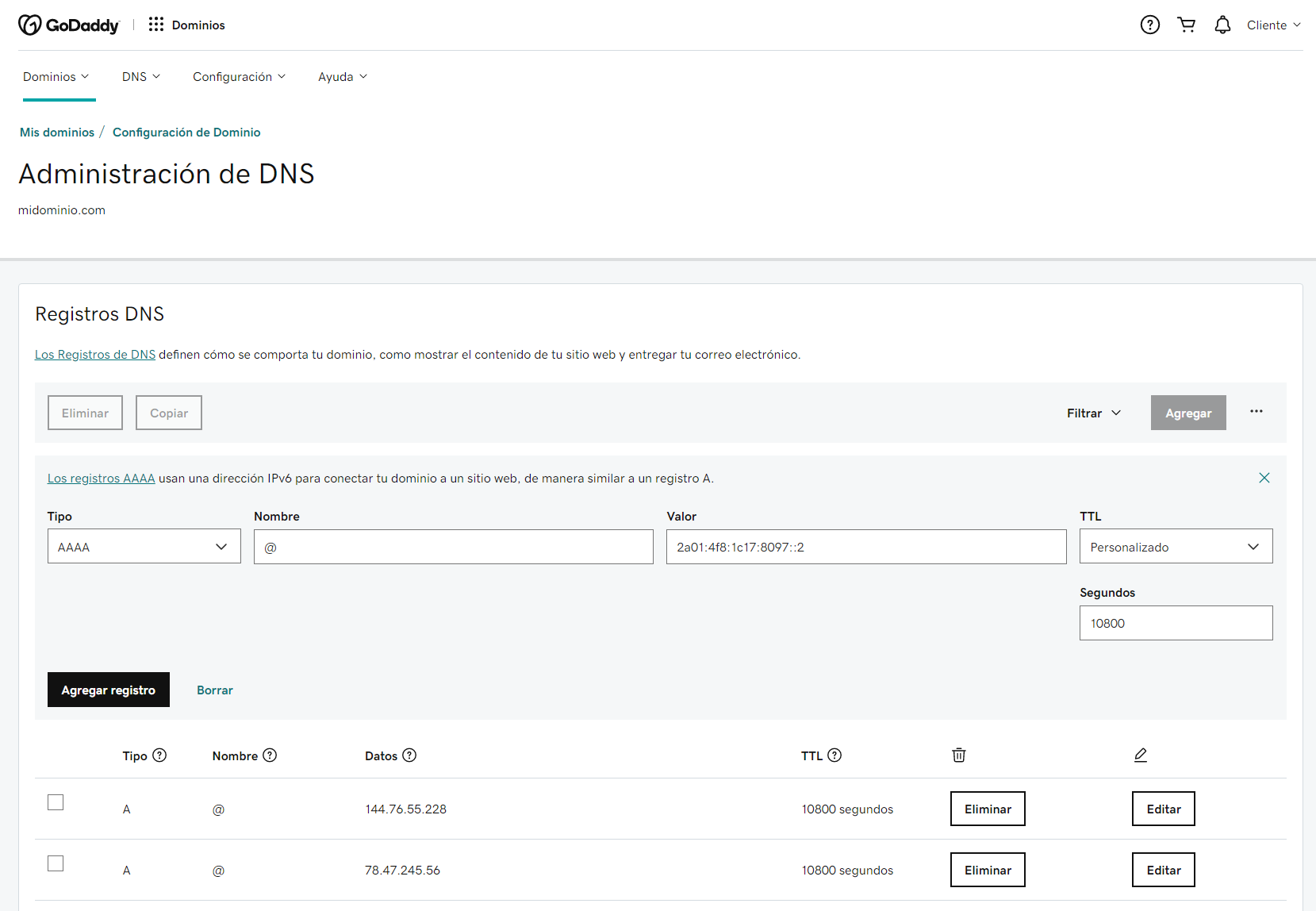Tenemos la web funcionando en una dirección temporal y todo está listo, pero todavía no podemos acceder usando el dominio definitivo, que está en otro proveedor. ¿Qué debemos hacer?
Tan sólo tendremos que configurar los registros de DNS en el proveedor con el que tengamos contratado este el dominio, de forma que cuando un visitante quiera entrar en nuestra web, los servidores DNS le digan que su destino es Libnamic Hosting. ¡Así de sencillo! Otra opción es transferir el dominio a Libnamic, de forma que lo tengas todo en el mismo sitio y además nosotros nos encargamos del DNS. Como prefieras.
En este artículo vamos a dejar los registros de DNS típicos para las web de Libnamic Hosting para que puedas configurarlo por tu cuenta. Vamos a ello.
Registros A y AAAA
Estos registros se encargan de informar a los visitantes de cuál es la dirección del servidor al que tienen que conectar para cargar la web. Los registros A son para IPv4 y los AAAA para IPv6. Estos últimos son opcionales pero recomendamos configurarlo también.
NOTA TÉCNICA: Como Libnamic Hosting está basado en un cluster de servidores y tu web puede funcionar en distintos servidores, todo el tráfico entra por lo que conocemos como balanceadores de carga. Estos servidores se encargan de recibir el tráfico y llevarlo a los servidores del cluster. En cuanto a los registros de DNS, esto se traduce en que normalmente las direcciones serán las mismas para todas tus webs, ya que tus webs no están atadas a ningún servidor en concreto y los puntos de entrada son estos balanceadores. Gracias a este sistema tu web tiene una mejor disponibilidad y no depende de la salud de un único servidor concreto, como en los hostings compartidos.
Registros A (se recomienda configurar dos):
- 78.47.245.56
- 144.76.55.228
- 195.201.45.60
- 195.201.45.98
Registros AAAA:
- 2a01:4f8:1c17:8097::2
Registros para correo electrónico
El correo electrónico necesita sus propios registros de DNS. La correcta configuración de estas reglas permitirá que tus mensajes lleguen a todos los destinatarios, evitando todo lo posible la carpeta de spam. Te explicamos brevemente cada tipo:
- Registros MX: Informan al mundo de la dirección a la que hay que mandar los mensajes para que lleguen a las cuentas de tu dominio.
- SPF: Se trata de un registro de tipo TXT que establece qué servidores tienen permitido enviar correo de tu dominio. Es muy útil porque así los servidores que reciban los correos pueden discriminar entre tus correos reales y otros falsos enviados por servidores de terceros intentando hacerse pasar por ti.
- DMARC: Registro TXT que establece qué deben hacer los servidores de correo de los destinatarios cuando quieran establecer la veracidad de los mensajes recibidos.
- DKIM: This is the public key for the encryption used for the messages you send. By publishing this part of the key, the servers receiving your messages can verify they were actually sent by you and haven't been altered. We generate this key for each client, and you can find it in the email management area related article
Valores de Libnamic Hosting:
Función | Tipo de registro DNS | Subdominio/nombre | Valor | Comentario |
MX | MX | mail.libnamic.eu | Prioridad 10 | |
SPF | TXT | v=spf1 mx a:mail.libnamic.eu a:cluster.libnamic.eu -all | ||
DMARC | TXT | _dmarc | v=DMARC1; p=reject; rua=mailto:root@libnamic.eu; ruf=mailto:root@libnamic.eu; adkim=s; aspf=s | |
DKIM | TXT | dkim._domainkey | v=DKIM1; k=rsa; p=[CLAVE] | Obtener de la administración de tu dominio de correo, en mail.libnamic.eu |
Relacionado: Configuración de DNS para garantizar una correcta entrega de correos electrónicos
El este artículo explicamos cómo obtener las regla de DNS necesaria para configurar DKIM con tu dominio.
Ver artículo
Ejemplos de configuración
GoDaddy